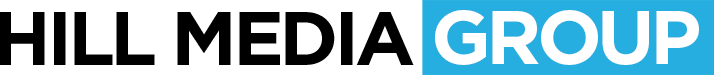Facebook Dark Posts (Unpublished Posts) are all the rage right now. A Facebook Dark Post is a post that was created with special features. Typically, a Dark Post does not show up on your page’s timeline like a normal post would. This allows you to add special targeting to a post so you can cater your messages to specific groups of people. You can post a dark post to your timeline or be used as an ad. To create a Facebook Dark Post, you have to be in the Facebook Power Editor. You can find this in the Facebook Ads Dashboard. Depending on how you decide to post and target content will determine whether or not you should use Facebook Ads Manager or Facebook Power Editor to create a Dark Post. Facebook calls Dark Posts “Unpublished Posts.” I think this causes a bit of confusion because technically, the post gets published to somebody through the targeting you choose. However, it’s not published publically. Marketers have dubbed Unpublished Posts “Dark Posts” because the name makes more sense.
Most of the time when creating ads you will do this in Facebook Ads Manager. Unless you plan to create many variations of the same ad with minor changes in the text or images of the ad, you are better off using the Facebook Ads Manager. Facebook Power Editor becomes very useful when you are launching an ad campaign with multiple variations of that ad. In my experiences, if you are creating less than 4 variations, it is quicker to use Facebook Ads Manager.
Facebook Power Editor allows you to manage ad campaigns but it also allows you to manage content for pages. The only way to create a Dark Post to Facebook is to use the Power Editor. Remember that Facebook calls Dark Posts, “Unpublished Posts.” In Power Editor, you select “Manage Pages” and then select your page from the list on the left. Click on “Create Post” to create an Unpublished Post. You can choose from various post types but the important feature is the options at the bottom of that dialog box. You can select “This post will only be used as an ad” or “This post will be published on the Page.” Choosing the ad option, allows you to create a post that you can later use as an ad. The only way to do this before was to create and publish a post on your page and then promote it. The problem with promoting published posts is that your page can quickly begin to look like you are marketing to everybody. A Facebook Dark Post lurks in the night, only showing it’s face in users newsfeeds you targeted through ads. This keeps your Page’s timeline from becoming cluttered with marketing messages.
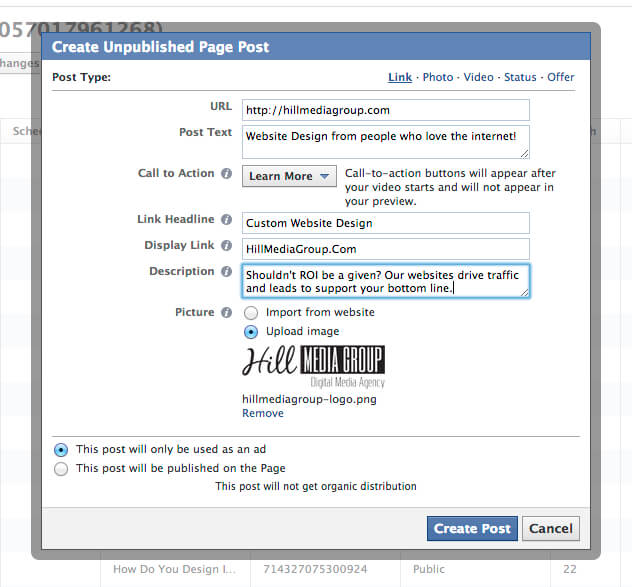
The other option is: “This post will be published on the page.” This means that the post will be published on your page and the targeting options are limited. You can target language and location, which is more than you can target with a standard post but is still limited. This would be a good option if you are trying to target a specific location with a message.
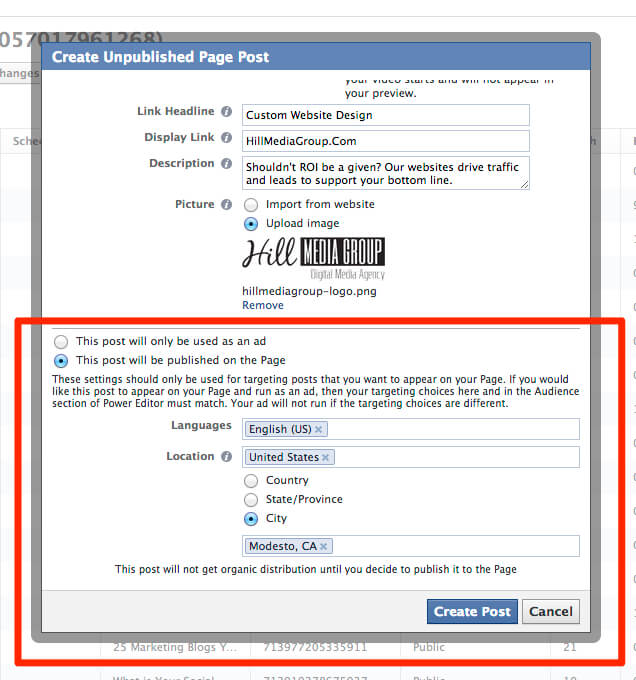
In Facebook Ads Manager, you can create the same type of post to turn into an ad, but it becomes more challenging to manage variations of that ad. The term for this is A/B testing even though these days we are creating sometimes a dozen variations to test. You then filter out the lower performing ads to be left with only top performers.
Facebook Dark Posts is simply another way of creating Facebook Promoted Posts without having to first post them to your timeline. You can do this in Facebook Ads Manager but you have more flexibility to setup and deploy promoted posts in Facebook Power Editor. Facebook Power Editor has a bit of a learning curve. What is nice about it is that you can create your posts and campaigns and then push them live whereas with Facebook Ads Manager you have to create an ad and schedule it to go live at a certain time. Power Editor is a better tool, but it is more advanced of a tool.
Should I create Dark Posts or Facebook Ads?
It really depends on how much time you want to spend. If you are a local business, it may be better just to create Facebook Ads through the Ad Manager. You can create a few different variations of that ad and target them specifically to the demographics you are trying to reach with that message. If you have a national reach where your viewer base (people who like your page) is very diverse, you may want to create Dark Posts that can be targeted to those people and then create ad variations to try different message variations to see what gets the most results with that specific targeting.
How would I use Dark Posts?
As a wedding photographer who also posts to his Facebook page about photography in general, I would create Dark Posts to target potential brides. I could also use Dark Posts to target people who are interested in learning photography through one of the courses I have created. Dark Posts help keep my marketing messages off of my timeline and in the newsfeeds of those who I want to see them. This is the difference between Creating a Facebook Dark Post or using Facebook Ads to promote a post that already exists in my timeline.
Each use case is different and it is kind of hard to explain this in a way that may make sense for your business. Think about the messages you are sharing and want to share to your Facebook audience. Think about how you can keep the marketing messages out of the general public timeline of your page so you can better target those messages. With some time and practice, you can master this using Dark Posts.