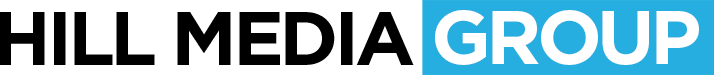Nothing is worse than having your website go down. When you experience an outage, you feel like your control has been taken away from you. It’s like a road block was put up between your potential customers and your front door. When your website is the source of your companies income such as with an online store or inbound lead generation, a website outage can take a long time to recuperate from.
Back when I started in website design the technology was not as it is today. Hosting a website was more expensive and included less support. These days, I can manage hosting to my own website through my iPhone. It’s pretty simple. However, there are more potential threats out there then there was before. Hackers are much smarter and cause much more damage than they used to. Many websites run connected to a database which stores their content. If that database gets hacked, who knows what you will end up with after it’s all said-and-done.
Issues with websites can range from something as simple as a user mistake to a targeted hacking. Websites can be targeted and hacked for many reasons. Most of the time the hacking is targeted at out of data website software that left a hole for the hackers to get in.
I learned many years ago that backup is the best form of insurance you can buy when it comes to data. Even though you can buy insurance to pay for data loss, you still can not get that data back if it was not backed up properly in the first place. Luckily, I learned this the hard way on my own websites many years ago which today has turned into a pretty robust solution that I offer all of our clients with their hosting package.
Server Side Backups
Most servers can be configured to run backups and store them internally on it’s internal harddrive or a secondary harddrive installed on that machine. This is the backup solution I used many years ago. Every night, a backup would occur that would store a copy of all of the websites and their databases on a secondary drive inside of the server. Essentially this is the same thing as backing up your data to an external harddrive connected to your computer. This would assure that if your main harddrive crashed, you would still have a backup on your external harddrive. 99% of the time, this was good enough for me, but as my websites and my clients websites grew it became harder to store these backups and more taxing on the server while it performed these backups. During the time of night when I had these backups running, which was 2am Pacific Time, the server would almost come to a crawl as it performed the backups. The backup process was pretty intense and heavily taxed the processors and available RAM memory in my server. The backup process also only happened once per night, which means anything that happened during the day would not be saved if we had to roll back to a previous backup the night before. There were a few instances on my own sites where we had to roll back to the previous 2am backup and lost some data. Though this is nothing like a complete loss, it still resulted in a day’s worth of content being wasted.
Offsite Database Backup
To deal with the possibility of losing any data at all I started backing up the databases of the dynamic websites on my server hourly. I installed a script that ran a database backup each hour and emailed the backup to a Gmail account I created just for storing backups. After the backups were a week old, they would auto-delete so the Gmail account would not fill up. This was a Micky Mouse work-a-round but it did the job and came in handy a couple of times when a client messed up their website on accident. The issue with backing up the database hourly but having the website’s file backup only occur daily meant that if there were any file changes between the most recent backup and the next 2am backup, we would lose that data. I wanted more protection.
Off Site Full Backup
Desiring something better than what I had put together myself, I added a managed backup service provided by a company who’s number one service is Off Site Server Backups. Now, the entire website is backed up on-the-fly throughout the day with out taxing my servers processor or RAM memory. If needed, I can roll back to the last hourly backup and restore the website the same way your iPhone can be restored back to it’s most recent backup. It’s pretty amazing and it has came in handy a few times already.
I made the switch to this service a little over a year ago. It is not a cheap service to have since it has to run on your server with out slowing it down and the backups have to be completely secure but it is worth it. Many of our clients run online stores and would be devastated if there was any data loss due to a hacking or a server crash. Our offsite backup service would allow me to deploy a backup of a website on a new server and have that site up and running in no-time even if the server the website previously resided on was to crash completely.
When a server crashes and there is not a solid backup plan in place, it can take days or even weeks to get a website back up and running. It is impossible to protect against every possible disaster, but it is irresponsible to not take measures to protect against as many possibilities as possible. When it comes to what most likely is the first point of contact you have with clients, your website needs to be up, secure and protected.
Regardless of who you host your website through, make sure that there are backups happening. Cheaper hosting packages such as those offered by web hosts like Godaddy.com do not include much of a backup solution. This is why they can host your website for five bucks per month. More robust hosting services which include full backup solutions can run as much as $100 per month depending on your needs. When you think of it like insurance on your data, the cost is not as high as it seems anymore. Most businesses can not afford to have a dedicated server with offsite backup service which costs start at around $450 per month. Shared hosting, such as what Hill Media Group offers, allows us to bring the cost down as 98% of our clients websites do not process enough traffic to warrant a dedicated server.
I hope that this article helps you understand the importance of website backup. If you are happy with your current hosting provider but are not sure what your backup process currently is, I recommend contacting them so you can make sure you are getting at least some sort of a regular backup to your website.